by Andrew Cunningham on 2/14/2012 6:30:00 PM
Posted in Microsoft , Windows , Windows 8
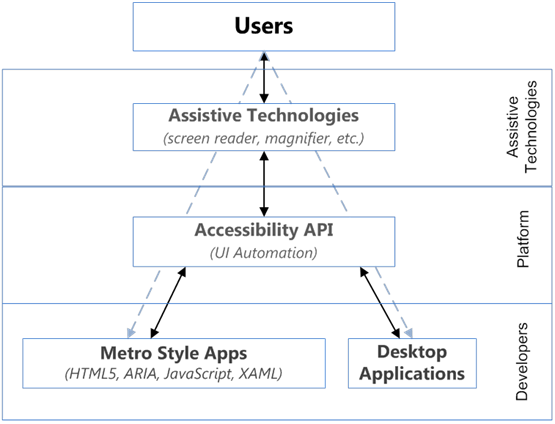
After last week's broad, sweeping post about Windows on ARM, the Building Windows 8 team is back to discussing the nuts and bolts of the operating system - today, Microsoft's Jennifer Norberg discusses enhancements made to accessibility tools in Windows 8. Chief among the new announcements is a set of baseline accessibility requirements that Windows Store apps must meet before being declared "accessible."
These requirements, which mainly focus on presenting information to users in a clear and simple fashion, can be implemented mostly through standard WinRT-supported languages like HTML5, JavaScript, XAML, and others. Apps created using project templates in Visual Studio Express use code that is already "accessibility ready," and the program's IntelliSense feature can also be used to type (and declare) accessibility information more quickly as you code. Once a developer's app is deemed "accessible," it can be marked as such in the Windows Store to make it more easily searchable.
Microsoft has also made efforts to give developers consistent APIs to use when programming Metro-style apps - the company says that developers (both of standard apps that need to use accessibility features, and of apps designed themselves to enhance accessibility) should be able to depend on on the "UI Automation" accessibility API to communicate with Wndows' accessibility tools more seamlessly than in the past, when developers would sometimes have to code their own methods and workarounds into their programs.
Other enhancements focus on improving on existing technologies: the Windows Narrator, which reads text on the screen back to the user, now performs better, includes additional voices and languages, can be configured to speak more quickly or slowly, can read more content on pages loaded in Internet Explorer, and can respond to user customizable keyboard commands. Narrator can also be invoked during Windows Setup to help with out-of-box setup or an upgrade install, and vision-impaired users on touch-enabled devices can have Narrator read what your finger is touching before activating it.
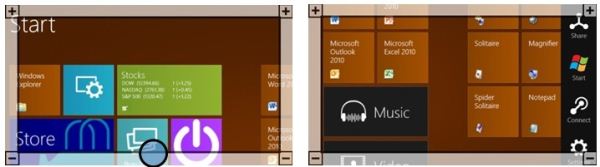
The Windows Magnifier, another existing tool, has been adapted to work better on touch-enabled computers - it can now be invoked by pressing the Windows logo key and the volume up button, which zooms in and brings up on-screen borders that can be used to change your focus.
The full post, which is linked below for your convenience, covers these topics in greater depth - read on if you're interested.
Source: Building Windows 8 Blog

Print This Article


11 Comments View All Comments Post a Comment magnifier.... by marc1000 on Tuesday, February 14, 2012 magnifier wouldn't need to be at the top of this graph if MS would allow users to increase the font size in windows in a system-wide way. and this is not DPI settings, that change the size of all UI elements.

marc1000 Reply RE: magnifier.... by jeremyshaw on Tuesday, February 14, 2012 PPI scaling is done in the Metro interface. I'd assume the main point of this is for low resolution displays that barely meet Win8 requirements, and for the desktop mode.

jeremyshaw Reply RE: magnifier.... by toytanks on Tuesday, February 14, 2012 What's the point of resizing just fonts and not the surrounding UI? The end result would be text that doesn't fit in text fields, icons too small for their accompanying headers, and there's the real possibility that layout is impacted.

toytanks Reply RE: magnifier.... by marc1000 on Tuesday, February 14, 2012 the icons and pictures are at good sizes at this moment. but there is this "trend" to use smaller fonts in everything because "it looks good".
actually this started a coupe years ago, with the smartphone market growth. because the phone screen is so small, it was mandatory to use small fonts. and someone at MS and a lot of sites tough it would be good do the same thing on the desktop.
the thing is, i dont want to have a phone experience on the desktop. and as the world population is aging this small text wave will eventually disappear.
until then, i increased all fonts on my win7 from 9 to 10pt. it was enough to solve most of the problems with "readability". i could not increase it in IE9 however, so I switched to Opera that lets me choose a minimun font size for all sites, and i'm good to go.
no magnifier to me. ;)

marc1000 Reply RE: magnifier.... by Klimax on Wednesday, February 15, 2012 Just FYI: In IE you can set custom css (override) and also force IE to ignore specified font sizes.
(AFAIK it was there since IE6)

Klimax Reply RE: magnifier.... by marc1000 on Wednesday, February 15, 2012 i'm not a noob, but could not find this CSS override in anywhere on IE9. and i googled it a lot (mainly trying to disable the sub-pixel text rendering).
anyway, this is much easier on opera: CTRL+F12, advanced, text, minimun font size. done.

marc1000 Reply RE: magnifier.... by bpharri2 on Thursday, February 16, 2012 For IE9:
Tools -> Internet Options -> General tab -> Accessiblity button
same amount of steps as Opera:
Alt+T, O, Accessibility button, change settings

bpharri2 Reply RE: magnifier.... by B3an on Wednesday, February 15, 2012 Dont know what you're talking about. I've been designing sites for a decade and the trend these days is bigger text, not smaller. And if you look at Metro and Windows Phone 7 the text is often very large, sometimes massive.
As phones, tablets and monitors all get higher res displays this large text trend will only increase to compensate for the smaller screen pixels. So you have nothing to worry about.

B3an Reply RE: magnifier.... by marc1000 on Wednesday, February 15, 2012 B3an, look at facebook. thats on of the best examples of small text on the web.

marc1000 Reply RE: magnifier.... by Spivonious on Wednesday, February 15, 2012 WPF in .NET, Sliverlight, and WinRT all use DPI scaling for the entire UI. If developers are too lazy to implement it in their other apps, that's not MS's fault.

Spivonious Reply Subject Comment Post Comment

![]()
Please login or register to post a comment.
User Name Password Remember me? Login

1 2 Next » View All Comments Post a Comment

Follow AnandTech





Latest from AnandTech Pipeline

Submit News! Windows Store App Submission Process Detailed LaCie 2big Thunderbolt Series Now Available Virtualized or Not? We've Got Numbers Intel Releases Core i7-3820 AMD's Eric Demers is Leaving the Company Samsung Refreshes Galaxy Tab Again: Dual-Core, No Plus VLC 2.0 Announced: New UI and Blu-ray Support for OS X TI Announces WiLink 8 Family - WiFi, GNSS, NFC, BT, and FM Combo Chip HTC Announces Initial Ice Cream Sandwich Rollout Plans Rambus And NVIDIA Bury The Hatchet, Sign 5 Year Agreement Windows 8 Consumer Preview Event Scheduled For Feb 29 DailyTech Study: BitTorrent Piracy Doesn't Significantly Hurt Box Office Revenue Obama Thinks $7,500 EV Tax Credit Isn't Enough, Proposes Increase to $10,000 AT&T Dodges Throttling Concerns, Says Data Usage Up 20,000% in 5 Years 2/15/2012 Daily Hardware Reviews -- AMD Radeon HD 7770 and 7750 Edition SanDisk Outs 120GB, 240GB "Extreme" SSDs LightSquared's GPS-Crippling 4G Bid is Sunk by the FCC Apple Sues Kodak in Manhattan District Court, Takes Advantage of Film Giant's Poor Position Tesla's Model X Receives $40 Million in Advanced Sales Just One Day After Unveiling DoD Says International F-35 Lightning II Sales Crucial; Italy Cuts Orders by 41 LG X3 Packs 1.4 GHz Quad-Core Tegra 3, 4.7-inch Screen AT&T Throttling Unlimited Data Users After Only 1-2 GB Iran Claims Its Nuclear Facilities Cannot Be Compromised AMD's 7700 Series Hopes to Conquer Budget End, Suffers From Poor Pricing Rise of the Machines: Mobile Devices to Outnumber Humans by 2016 HP Opens Up Some More webOS Open Source Treasure Chests The RIAA's Dream Turns to Nightmare -- Inside The Pirate Bay's Torrent Purge Automakers Request Changes to Proposed Fuel Efficiency Standards Twitter @RandomMegaBytes yeah so far I haven't heard of any delays @RandomMegaBytes I haven't heard anything of that sort, I've heard reports to the contrary though, asking more OEMs now... @danacowley @kevinmitnick thanks for the tip on thaiphoon, I'll have to try that out :) @kevinmitnick admittedly that's near RTP, there's worse thai in n. raleigh (Lemon Grass) if you have lower standards & don't want to drive @kevinmitnick I haven't tried this place yet but a good friend likes it a lot: http://t.co/SMBHk3R3 @kevinmitnick what kind of food are you looking for? @snakeynag haha I'm a writer, it'd be sort of wrong to not write my own tweets. plus, not nearly baller enough for that to be a thought :) @snakeynag here, pic as proof :-P http://t.co/kSfVAmj4 @snakeynag sorry :-P @snakeynag oh we'll be doing a bunch of them this round, did you check out our enterprise SSD piece? http://t.co/cWfTQ7HL


Copyright © 1997-2012 AnandTech, Inc. All rights reserved. Terms, Conditions and Privacy Information.
Click Here for Advertising Information

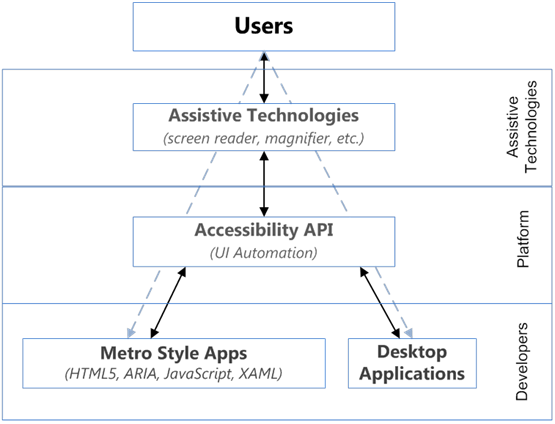
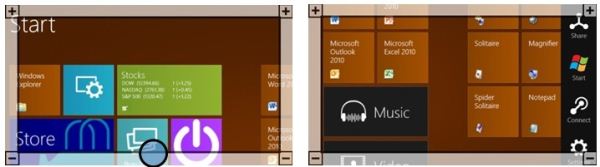

 1 2 Next » View All Comments Post a Comment
1 2 Next » View All Comments Post a Comment
No comments:
Post a Comment